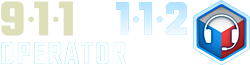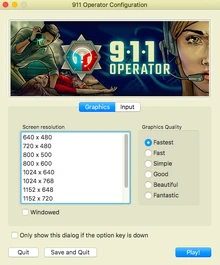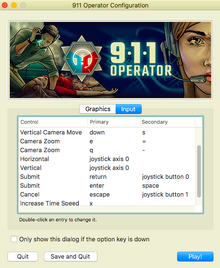When launching the game, the configuration screen opens before the actual game opens.
There are the buttons "Quit", "Save and Quit" and "Play!" at the bottom. These are self-explanatory.
The config window can be hidden unless a button is held down when launching by checking the box. On Mac, this is the Option key.
The graphics settings permit different screen resolutions, windowed mode and different graphics quality.
The input settings permit changing of game settings. Double click to edit. Otherwise, they are self-explanatory.
The default input settings are listed here.
| Control | Primary | Secondary |
|---|---|---|
| Horizontal Camera Move | right | d |
| Horizontal Camera Move | left | a |
| Vertical Camera Move | up | w |
| Vertical Camera Move | down | s |
| Camera Zoom | e | |
| Camera Zoom | q | |
| Horizontal | joystick axis 0 | |
| Vertical | joystick axis 0 | |
| Submit | return | joystick button 0 |
| Submit | enter | space |
| Cancel | escape | joystick button 1 |
| Increase Time Speed | x | |
| Decrease Time Speed | z |
When launching the game, the configuration screen will open.
When launching the game, the configuration window opens before the actual game begins loading.